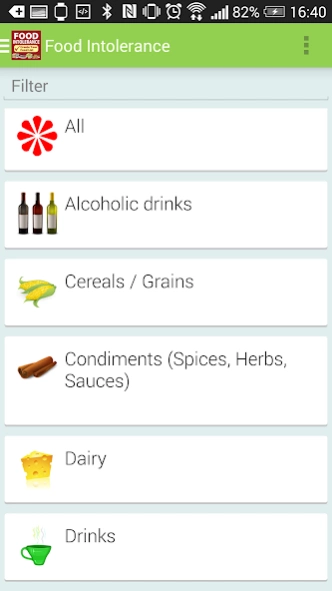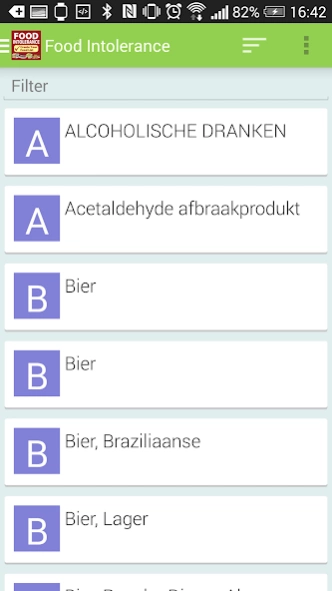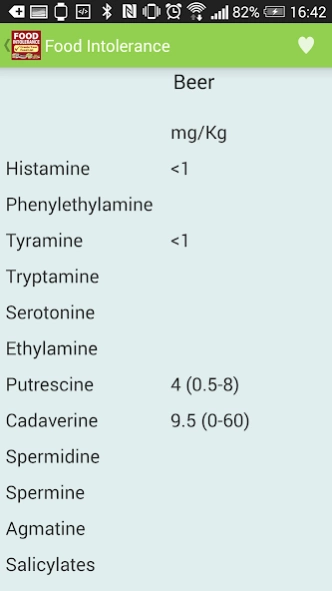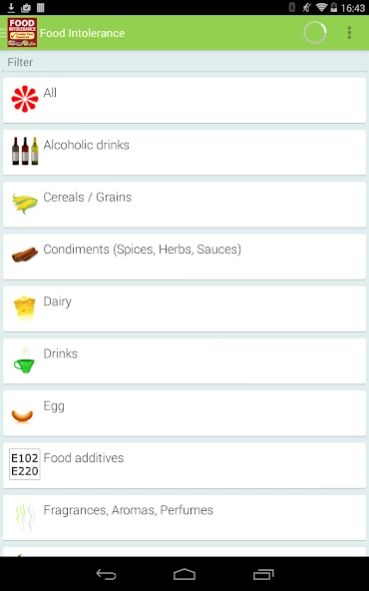Food Intolerance 1.9
Free Version
Publisher Description
Food Intolerance - FOOD INTOLERANCE help: histamine, mast cell activation, gluten, dairy, etc.
This App helps people with FOOD REACTIONS to make food lists based on their sensitivities.
View details, Filter, Sort and Favorite according to your own sensitivities and preferences.
✔FOOD REACTIONS included:
• Histamine Intolerance
• Lactose Intolerance
• Dairy Intolerance
• Gluten Intolerance
• Celiac Disease
• Mast Cell Activation
• Salicylate Sensitivity
• Allergy
✔ CATEGORIES included:
• Medicines
• Probiotics & bacteria
• Vegetables
• Fruit
• Nuts & Seeds
• Seafood
• Meat
• Egg
• Dairy
• Legumes
• Cereals
• Drinks
• Alcoholic drinks
• Sugar & Sweets
• Condiments (spices, herbs, sauces)
• Natural extracts
• Fragrances
• Food additives
• Physical Triggers
✔FILTERING of categories is useful for people who follow DIETS such as:
• Ovo/lacto/vegetarian/vegan
• Paleolithic
✔PROPERTIES included (when data available):
• Concentrations of histamine, biogenic amines, salicylates and nitrates
• Mast cell degranulators and allergens
• Inhibitors of histamine degrading enzymes (DAO, HNMT)
• Containing gluten, lectins, lactose
✔SORTING of foods according to these properties is useful when you know your sensitivities or when you want to find out your sensitivities.
✔LANGUAGES: English, German, Dutch.
! DISCLAIMER: Consult a health professional before taking health related actions.
About Food Intolerance
Food Intolerance is a free app for Android published in the Health & Nutrition list of apps, part of Home & Hobby.
The company that develops Food Intolerance is Tildesign bv. The latest version released by its developer is 1.9.
To install Food Intolerance on your Android device, just click the green Continue To App button above to start the installation process. The app is listed on our website since 2016-04-04 and was downloaded 4 times. We have already checked if the download link is safe, however for your own protection we recommend that you scan the downloaded app with your antivirus. Your antivirus may detect the Food Intolerance as malware as malware if the download link to com.tildesign.hit is broken.
How to install Food Intolerance on your Android device:
- Click on the Continue To App button on our website. This will redirect you to Google Play.
- Once the Food Intolerance is shown in the Google Play listing of your Android device, you can start its download and installation. Tap on the Install button located below the search bar and to the right of the app icon.
- A pop-up window with the permissions required by Food Intolerance will be shown. Click on Accept to continue the process.
- Food Intolerance will be downloaded onto your device, displaying a progress. Once the download completes, the installation will start and you'll get a notification after the installation is finished.